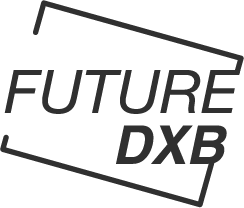Ultimate Guide to Managing Google Shopping Feeds for Woocommerce

Is your WooCommerce store filled with amazing products that you believe deserve to be seen by more customers? Simply having great products is not enough in today’s competitive market. Without proper feed management, your products may get lost in the avalanche of Google Shopping ads.
Research shows that a staggering 80% of Google Shopping ads fail to convert due to poorly managed data feeds. Taking control with proper Google Shopping feed management is the key to unlocking your product’s true potential. A well-managed feed acts as a megaphone for your products, allowing Google to clearly understand what you offer and present it to relevant searchers.
The result? Increased visibility, clicks, and ultimately, sales for your store. This comprehensive guide will equip you with the knowledge to master Google Shopping feed management. We’ll explore everything from manual feed creation to automated solutions, along with valuable tips to optimize your data for maximum impact.
What is Google Shopping Feed Management?
Google Shopping Feed Management is like having a personal shopping assistant for your online store. With attention to detail and strategic optimization, it transforms your product data into eye-catching listings that grab attention and drive conversions. Crafting your product feed with precision ensures every detail, from titles and descriptions to images and prices, is showcased effectively.
But it doesn’t stop there. It’s a dynamic process that continuously evolves to keep your products at the top of search results and in front of eager shoppers. With smart monitoring and regular updates, you can stay ahead of the competition and drive more sales effortlessly.
While managing a Google Shopping product feed for WooCommerce manually is doable, it involves effort. From setting up your spreadsheet, filling in product data, formatting and optimization, to uploading and updating the feed, there are several steps to follow. However, as your business grows, manually managing your Google Shopping feed can become a challenging task.
Automated feed management solutions or plugins can save time and ensure your product listings are always optimized for maximum impact. Plugins like CTX Feed offer features like automatic updates, bulk edits, error checking, and more to streamline the process and give you more control over your product data.
CTX Feed, a free plugin designed by Webappick, offers a feature-rich solution specifically designed to simplify Google Shopping product feed management for WooCommerce stores. With pre-configured templates, automatic updates, advanced optimization, and error detection, CTX Feed is a valuable tool to boost your online sales.
To get started with CTX Feed, simply install the plugin in your WordPress panel, create a product feed following a few easy steps, and customize settings to fit your needs. By using CTX Feed, you can streamline the feed creation process, optimize your product listings, and ensure your products reach the right audience on Google Shopping.
In conclusion, mastering Google Shopping feed management is essential for the success of your online store. By keeping your feed accurate, optimized, and up-to-date, you can attract more clicks and convert browsers into buyers. Follow the strategies and tools discussed in this guide to take your WooCommerce business to the next level.