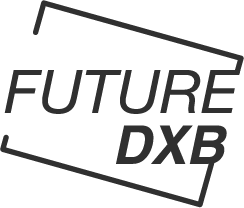“Improved menu and simpler access to saved payment cards in Google Wallet”
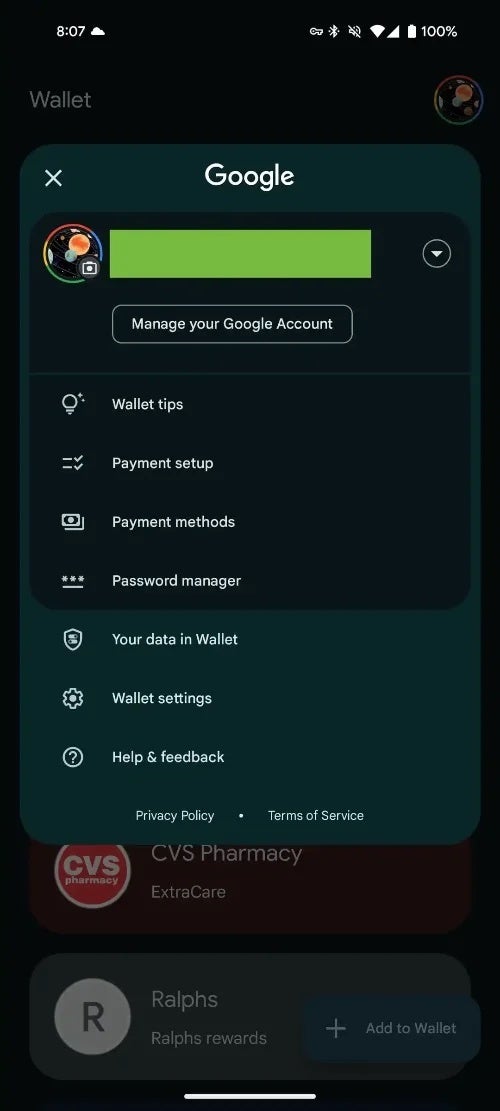
Google Wallet has recently made a subtle yet significant change to its menu layout to enhance the user experience when managing payment cards within the app. The update now showcases saved payment methods more prominently and refines the language for better clarity.
One noticeable adjustment is the replacement of the “Tap to pay setup” option with “Payment setup”. Although both options lead to the same checklist for setting up contactless payments, there is a minor issue where the checklist cannot be hidden after completion. It would be beneficial if Google addresses this issue to maximize screen space and simplify the interface further.
Additionally, the “Participating banks” section has been replaced with “Payment methods”, making it easier for users to access their saved payment cards directly. This new feature displays essential information about the default card, includes security measures such as on-device encryption, and allows for easy addition of more cards. Users can even customize the order in which their cards appear in the Wallet using the “Edit card order” feature.
While it remains unclear if “Participating banks” will be completely removed or relocated within the Wallet settings, users can still refer to a Google support page listing compatible banks for reference. The updates are part of Google Wallet version 24.14.x and later releases, possibly implemented through a server-side update. This initiative showcases Google’s commitment to streamlining the user experience, especially concerning sensitive financial transactions like contactless payments.
Overall, these changes demonstrate Google’s dedication to enhancing the functionality and ease-of-use of Google Wallet, ensuring a seamless and secure payment experience for users.