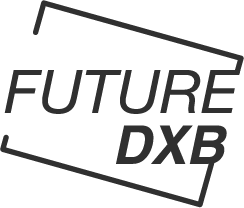How To Use Apple AirPlay On A Roku Device

You’ll need to do a few things before using AirPlay with your Roku device, including checking to see if your Roku device works with AirPlay and HomeKit and ensuring you have a compatible Apple device. You can check to see if your Roku device is compatible with AirPlay here. You’ll also need to confirm your device is using Roku OS 9.4 or higher.
Follow these steps to check the software version of your Roku device:
- Go to Settings on your home screen.
- Select System and then click About.
- Confirm your device is running Roku OS 9.4 or higher.
The following Apple devices are compatible with AirPlay 2 and can be used with Roku devices: iPhone, iPad, or iPod Touch with iOS 12.3 or later and Mac computers running macOS Mojave 10.14.5 or later. Once you’ve confirmed the compatibility of your devices, you’ll need to ensure both your Roku device and Apple device are connected to the same Wi-Fi network. If they’re not, you won’t be able to use AirPlay on your Roku device. You can find this information under Settings on your Roku device and in the Wi-Fi settings menu on your Apple device.