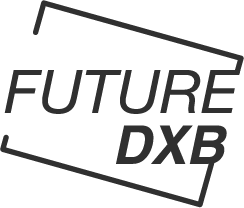How To Switch Your PlayStation Account From Password To Passkey
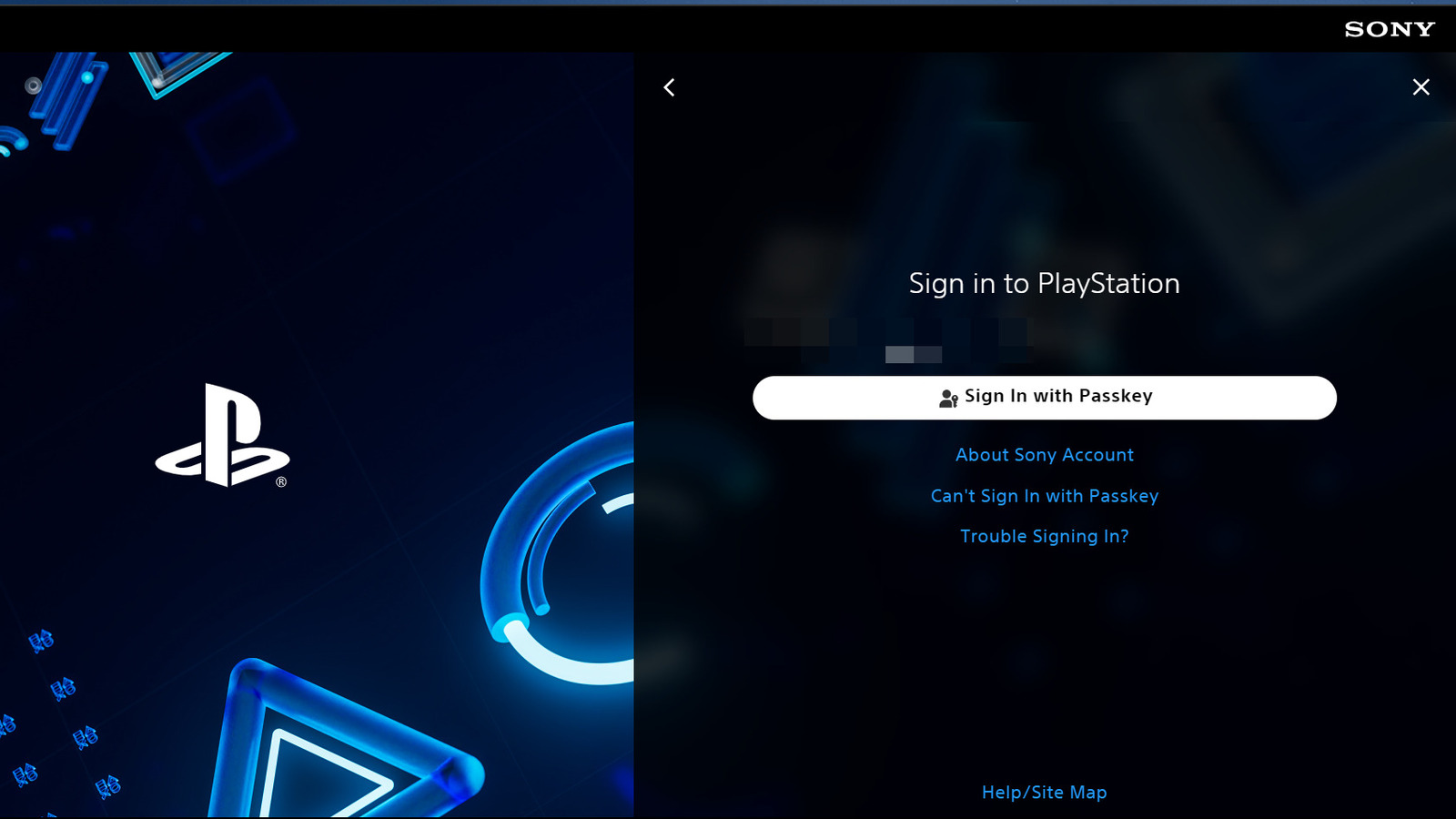
As a member of the digital world, you’re surely well-acquainted with passwords. They’re a combination of letters, numbers, and symbols used to access practically anything, may it be your computer, file manager, or in this case, PlayStation account. While not exactly weak, passwords aren’t as failproof as you’d like either. A data breach or account hack can expose your passwords out in the open, and anyone close to you could always make a lucky guess, especially if you pick something personal as your password.
How passkeys work is a different story. Passkeys don’t require you to create or remember a complex sequence of characters. Instead, it makes use of your device’s screen lock methods, such as biometrics (like facial recognition or fingerprints), PINs, or swipe patterns, for authentication. This not only significantly simplifies the login process (yay to no more typing out long passwords!) but also provides you with improved security. If you’re using PINs or patterns, they’re harder for others to guess, and if you’re using biometrics, they are even tougher to mimic. Plus, passkeys are tied to the specific phone or computer where you set it, meaning there’s no getting into your account from another device without having your trusted phone or computer physically near you.