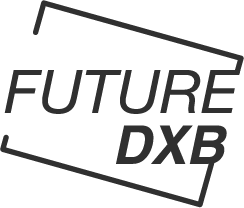How to Find Your Missing Android Phone
New Features of the Android Find My Device App
The Find My Device feature has been available on Google and some manufacturers like Samsung devices for a long time, allowing users to track their phones, tablets, or wearables within their ecosystem. However, the new Android Find My Device network has expanded the capabilities of this feature.
With the new update, Android Find My Device now enables a larger crowdsourced network of over a billion Android devices to track not only phones but also smart devices and accessories labeled with “Works with Android.” This enhancement opens up new possibilities for tracking a wider range of devices.
In addition to the expanded network, the updated app introduces new features such as offline device tracking, cross-platform tracking alerts with Apple devices, enhanced security options, and the ability to create references through smart home gadgets like Nest speakers.
How Android Find My Device Works
Similar to Apple’s Find My, the Android Find My Device app utilizes a secure crowdsourced network and encrypted locations stored within the device and nearby devices. Using mobile data, Bluetooth, or UWB connectivity, the app communicates with other devices to approximate the location of a lost device.
The addition of a wider range of Android and non-Android devices, including Apple’s AirTags, smart speakers, Bluetooth tags, and more, has significantly improved the accuracy and reliability of tracking. Support for third-party tags and accessories will be available in May.
Some devices like the Google Pixel 8 and Pixel 8 Pro already come with offline finding capabilities, showing their locations even when switched off. This feature is expected to roll out to more phones in the future.
Tracking a Lost Device with Android Find My Device
Before tracking a lost device using Find My Device, ensure that the feature is turned on by default on your device when signed in with a Google account. The app saves encrypted locations that can be used to locate the device later, even in offline tracking scenarios.
The Android Find My Device app is available for phones and tablets running on Android 6.0 or later, while the network is compatible with devices running Android 9.0 or newer.
How to Track a Lost Phone or Tablet
Tracking a lost device using the Android Find My Device app is a simple process. Whether the device is online or offline, users can follow these steps to locate their device:
- Open the Find My Device app on another device or visit the website version.
- Select the device you want to locate from the list.
- A map will display the recent or last saved location of the device.
- Use the “Find nearby” feature if the device is close for visual cues.
- Ring the device or get directions to the location using the app.
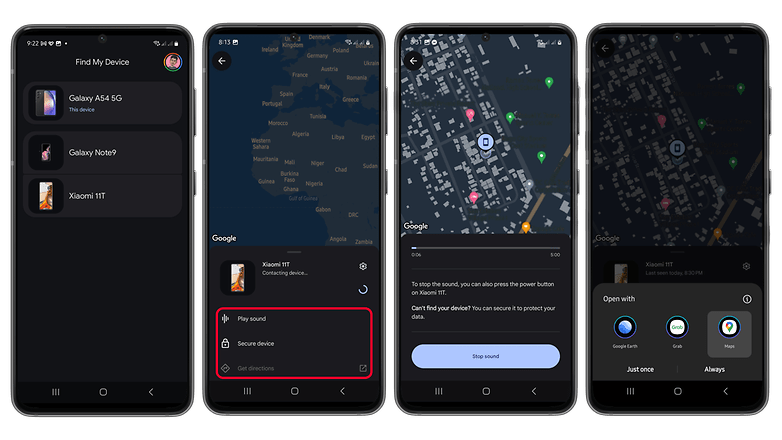
Remote Security Options for Lost Devices
In addition to tracking a lost device, users can remotely secure their device by locking it and signing out of their Google Account. This adds an extra layer of protection in case the device is found by someone else. Here’s how to remotely secure your device using the Find My Device app:
- Open the Find My Device app or website version.
- Select the device you want to lock.
- Tap on the “Secure” option and create a password to lock the device.
- Confirm the action to secure your device remotely.
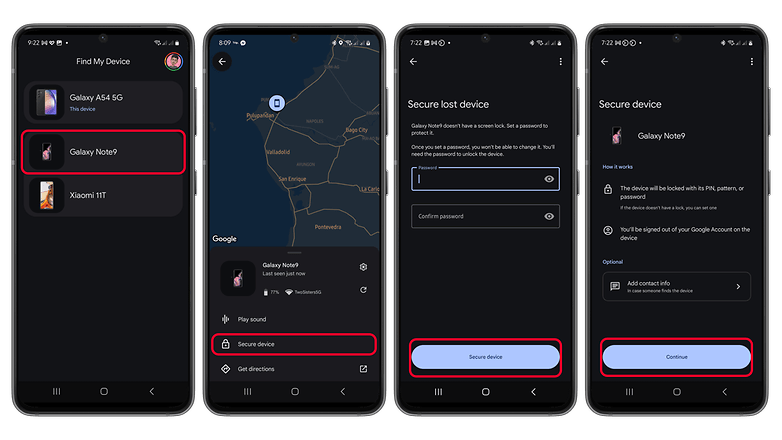
Erasing a Lost Device Remotely
If users want to protect their data and accounts on a lost device, they can choose to remotely erase the device. This action will factory reset the device and wipe all data stored on it. Follow these steps to remotely erase a lost device:
- Open the Find My Device app or website version.
- Select the device you want to erase.
- Choose the settings option and select “Factory reset” to erase the device.
- Confirm the action to erase all data on the device.
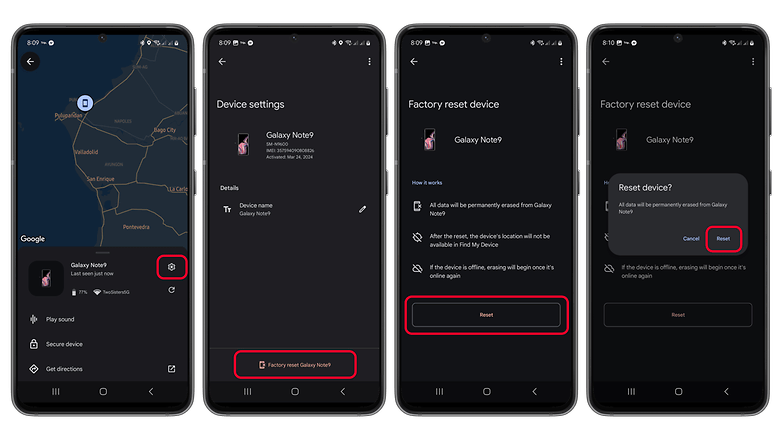
With these features, users can track, secure, and erase their lost devices using the Android Find My Device app. The app provides a convenient way to ensure the security and privacy of their devices and data in case of loss or theft.