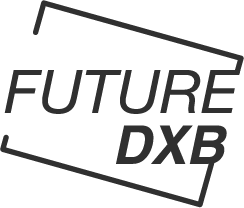Guide to Creating a Yape Account with DNI: Steps to Register and Necessary Requirements

Yape is a popular digital wallet among Peruvians, known for its distinctive purple color and sound, making it an economical, fast, and secure way to make payments and transfers. Initially, only users of the Central Bank of Peru (BCP) could access Yape. However, due to high demand from non-BCP users, Yape now allows individuals to open accounts using only their National Identity Document (DNI) number.
To create an account in Yape with your ID, follow these simple steps:
1. Install the Yape application from the ‘Play Store’ if you don’t already have it.
2. Open the app and select ‘Create a new account’.
3. Enter your phone number to receive a validation code via text message (SMS).
4. Validate the code and select ‘DNI’ as your document type, then enter your 8-digit DNI and an active email address.
5. Create a 6-digit password.
6. Choose ‘Yape with DNI’.
7. Complete additional information and accept the Terms and Conditions.
Yape now offers credit ranging from S/50 to S/10,000. To access credit, users must have complete information within the app, a credit history, and be approved through a pre-approved offer. To request credit:
1. Open the Yape app on your phone.
2. Navigate to the Credits section.
3. Select ‘Request credit’ and enter the desired amount.
4. Set your payment schedule, verify the data, accept the terms, and validate the loan with the code sent to your email.
Failure to make loan payments on time may result in an increase in the initial interest rate, so it is important to make timely payments. Join the Yape community today and enjoy the benefits of this convenient digital wallet.