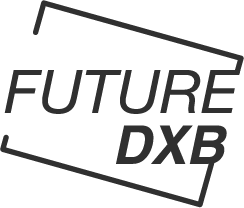Create lifelike 3D models in just 1 minute using AI technology

Creating realistic 3D renders from your models has never been easier with the AI tool LookX. In a step-by-step tutorial, we will show you how to use LookX to produce stunning and lifelike renders directly from your 3D models.
Starting with simple geometric shapes from the Rhino viewport, we will demonstrate how to achieve realistic renders by selecting the “accurate” render setting. Using the Walter Towers model as an example, we will guide you through the process of creating renders that closely mirror the geometry seen in your Rhino viewport.
Next, we will dive into creating process diagram renders, showcasing the evolution of a design through different steps. With a Grasshopper script available on our Patreon page, we will walk you through each stage of the design process, culminating in a video that tells the story of your design’s development.
For those looking to push the boundaries of creativity, we will introduce the “Creative” render mode, where you can transform a SubD shape into a source of inspiration. The AI tool will generate various forms based on your original design, and we will show you how to enhance these images with the “Upscale” feature. Additionally, we will demonstrate how to create a video using the “Image to Video” feature for a unique architectural presentation.
If you have detailed models that need a quick enhancement, the “Detailed” Render Mode is the perfect solution. We will show you how to use this mode with detailed models like the Emporium Towers, focusing on specific details for a close-up view. And for those final tweaks, the “Edit” mode allows you to refine certain parts of your image using a text prompt.
To learn more about LookX and how to create realistic renders, visit the official website at https://www.lookx.ai/. Don’t forget to check out our How to Rhino Tutorials for more tips and tricks on Rhino and Grasshopper.
Get started today and unlock the full potential of your 3D models with LookX AI technology. Whether you’re a beginner or an experienced designer, LookX offers a range of features to bring your designs to life like never before. Join our Facebook group and follow us on Instagram for more updates and tutorials.