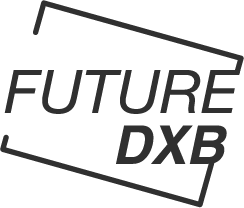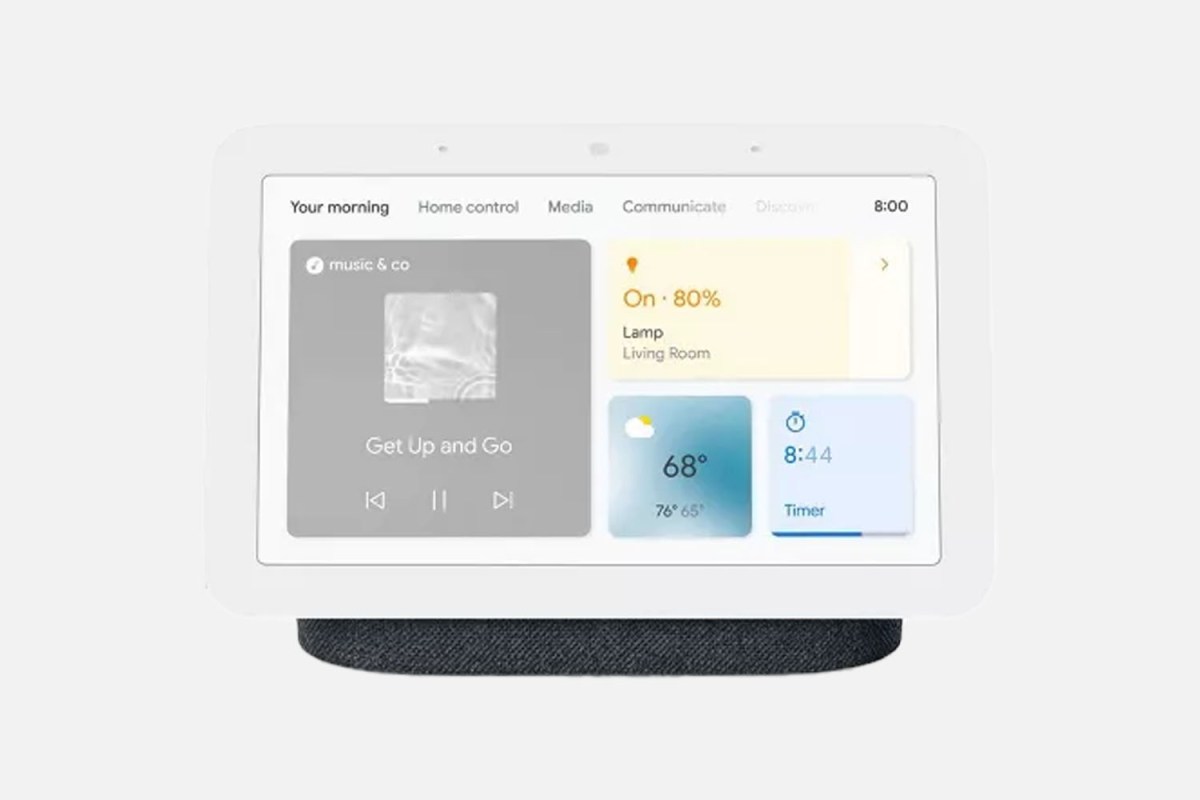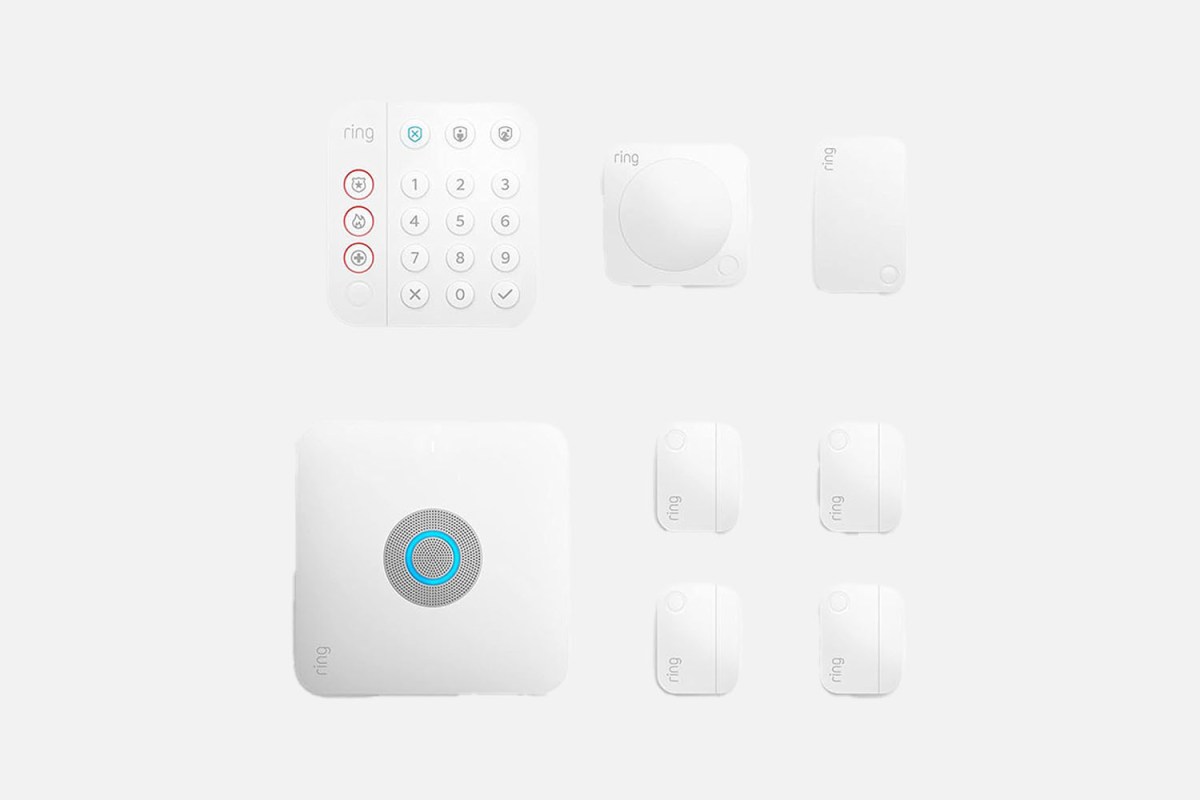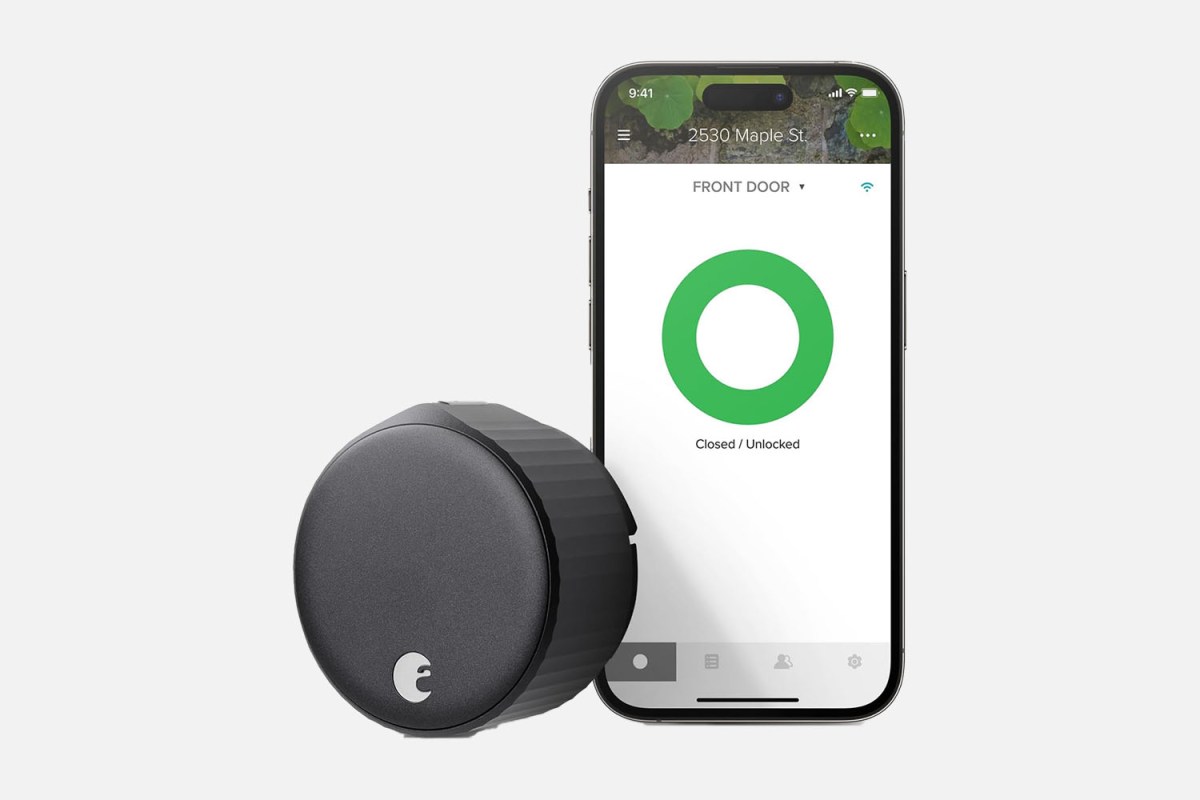Please note: If you buy through the links in this article, we may earn a small share of the profits.
Entering the world of smart homes and devices can be intimidating. There are numerous smart home systems and devices to choose from — whether you’re looking at smart speakers or touchscreen hubs, the whole thing can easily become overwhelming. But here’s the thing: once you get started, you’ll be hooked. And before too long, you’ll be turning on the lights and making coffee with a single command, or unlocking a door with a press of a touchscreen.
To help you wade through all of the devices out there, we put together this sort of choose-your-own-adventure guide. Almost all of these devices are compatible with one another, so based on your own needs and preferences you can find the right pieces to make your home ten times smarter.
Designing your smart home
Pick your smart hub and ecosystem
The first big decision you’ll have to make when setting up your smart home is which ecosystem you want to go with. You’ll be deciding between the big three: Apple, Amazon and Google. From there, you’ll have to pick the hub you’re going to go with. Think of the hub as the control panel for the entire house. They come in the forms of speakers or touchpads, and they allow you to control everything in your smart home. Here are our favorites.

Amazon Echo Dot
A great smart speaker option for an Amazon-centric smart home, the Echo is in its fourth generation. Now with even better voice detection and even clearer audio, it’s a great choice for someone new to smart homes. You can also try an Echo Show, which has a built-in touchscreen if you prefer something a bit more tactile. Alexa also has the benefit of being one of the best voice assistants available.
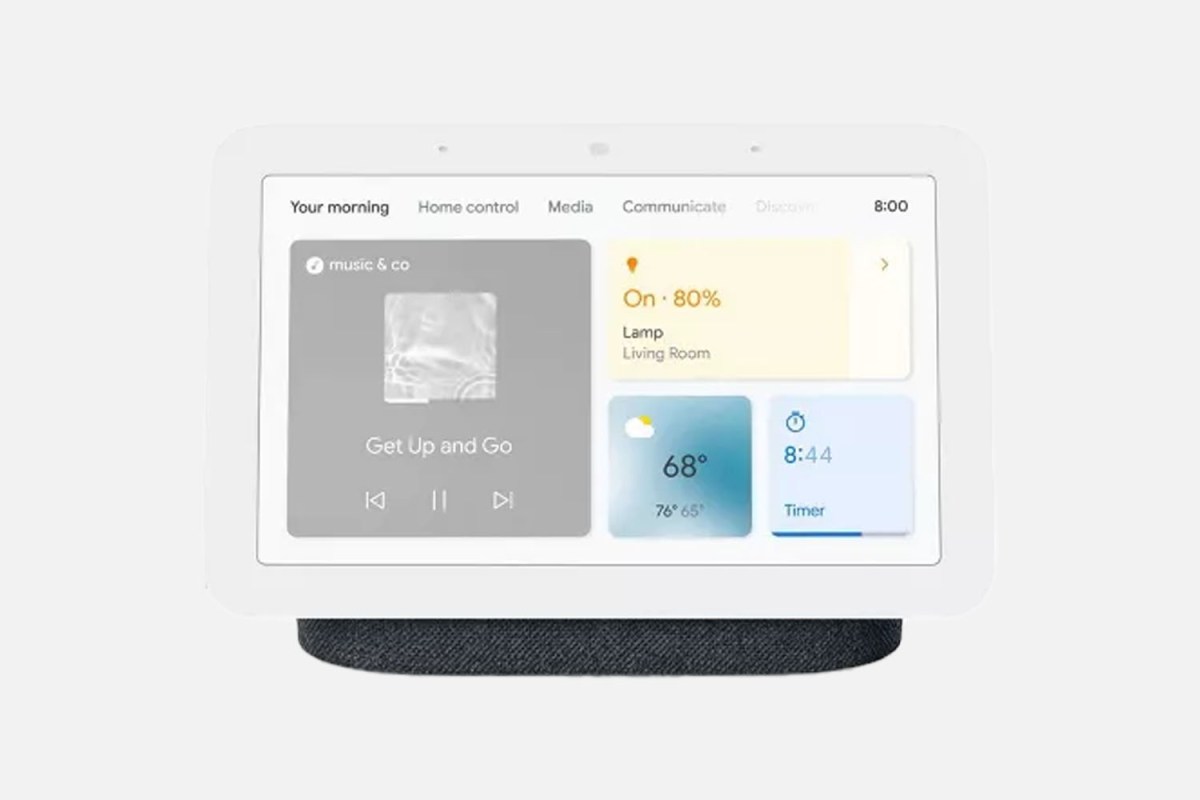
Google Nest Hub (2nd Gen) Smart Display
The Google Nest is of course a Google-centric hub. It has a touchscreen monitor that allows you to control everything in your smart with the touch of a button, and it also works as a sunrise alarm clock, calendar and functional entertainment system. Google also offers a top-of-the-line smart assistant that works relatively well with most devices — unlike some other smart home systems, which tend to want to lock you into a specific service or brand.

Apple HomePod Mini
The Apple version of the Echo, the Homepod, comes in five bold colors and with the best sound quality of the bunch. This is a great option if everything in your home is connected to the Apple ecosystem. Apple uses a system called Homekit, which you can easily access on your phone or other Apple devices. However, you’ll end up dealing with Siri, and she’s sadly not the sharpest smart assistant of the bunch.
Use smart plugs to make your old devices more intelligent
Once you’ve decided on your hub and ecosystem, it’s time to give your old devices new life. Smart plugs, which connect to Wifi and then your hub, will plug right into the wall socket. It essentially turns any normal device into a smart device. Use them for lamps, your TV and plenty more.

Wemo Mini Smart Plug
These are excellent smart plugs that are easy to set up and compatible with just about anything. Think of them as the building blocks to a successful smart home.

Wyze Smart Plug
Slightly more advanced than the Wemo’s, these smart plugs allow you to group smart outlets in the same room together so you can easily turn those devices on and off with a single command. You can schedule devices to start at a certain time and monitor their function by using the Wyze app.

Ring Outdoor Smart Plug
It’s not the best idea to use the above options outdoors, but this outdoor smart plug option is an excellent way to help transform old outdoor lights or accessories into smart devices. It’s IP66 weather resistant and can handle temperature from -4°F to 122°F.
Control the temp with a smart thermostat
At face value a smart thermostat is simple. They allow you to control the temperature in your home with a simple voice command or by using your phone. They also detect when you’re home and will set the temperature based on your schedule. Let’s say you have a gym in the basement and you workout around 6PM every evening — you can lower the temperature for an amount of time that feels more comfortable, and then the thermostat will readjust after your workout. They also look sleek — a drastic improvement over the old beige circular dials and rectangular boxes that we used in the past to control the temperature. Here are our favorite smart thermostats for keeping your home cool (or hot) with ease.

Google Nest Thermostat
The Nest is a great option, designed to help you save energy and set routines so your home is always at just the right temperature. It also learns your habits, so you have to do less of the work adjusting the temperature throughout the day.

Wyze Programmable Smart WiFi Thermostat
The Wyze thermostat is a great alternative, with a simple DIY installation and a robust daily temperature scheduling platform that allows you to set temperatures easily for each day. It also has a separate app for tracking insights like energy usage and will even provide tips on how to save energy throughout the year.
Control the lights without a switch
Even if you’ve converted your old lamps into smart devices via smart plugs, grabbing some smart lights is a wise choice. Not only can smart home lights be paired with smart security systems, some also have interesting color effects and others have great control over dimming. With routines, you can have them turn on or off automatically, and you can turn them off from your phone if you go out and realize you left them on.
Embrace smart security
From doorbells to security monitors to smart locks, there are tons of ways to make your home security system smarter. And not only does it allow you to have total control over the security of your home, it works in tandem with other smart devices. For example, when you unlock the door, the lights can turn on at the same time. It’s a small feature, but it adds some peace of mind. Here are some smart security essentials.
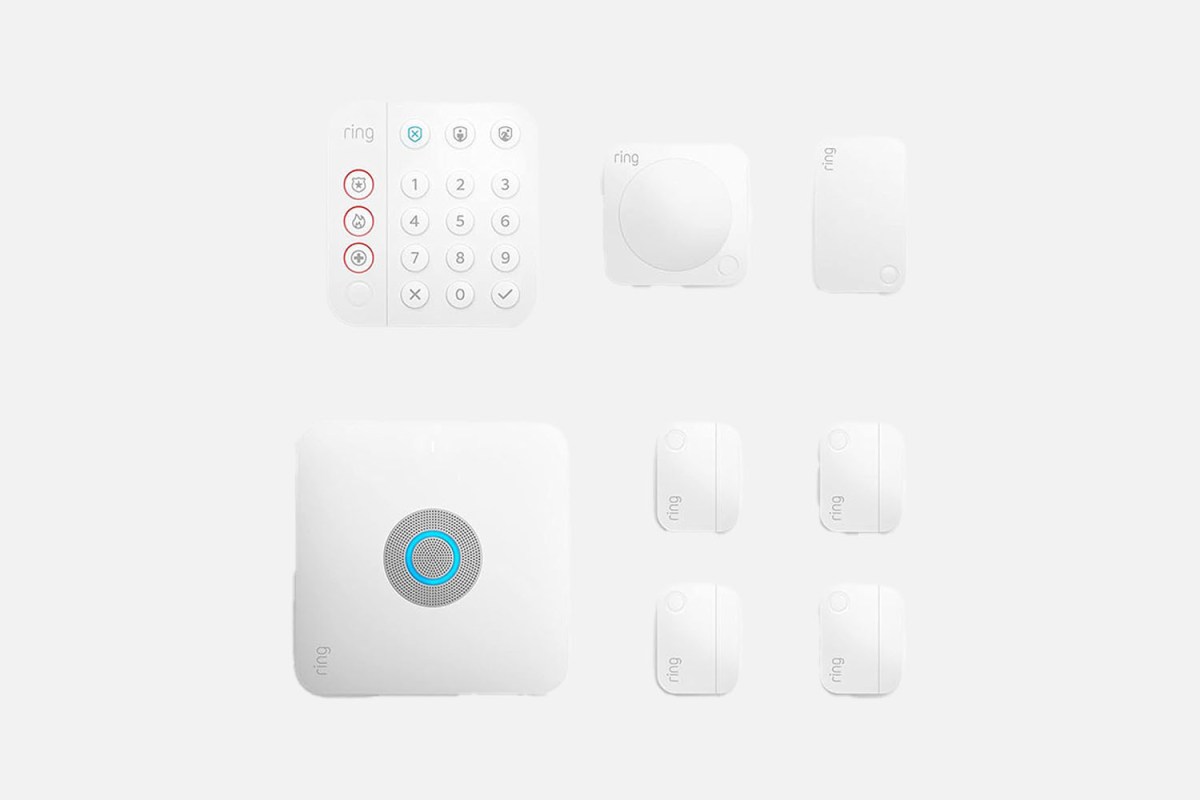
Ring Alarm Pro 8-Piece Set
An all-in system with detectors and a built-in router so it always stays connected. It can send notifications to your phone, and while it may look intimidating, the installation process is pretty simple. It also comes with a keypad and contact sensors for windows and doors so you know if they’re open or shut, plus an indoor motion detector. There’s also an alarm range extender, and due to its modular nature, you’re able to add other devices to the system as you see fit.

WYZE Cam v3
If you’re looking for a simple, inexpensive smart camera (maybe for your dog), then look no further. This smart camera has night vision and works indoors and out, and it’s a fraction of the price of the Ring Alarm Pro.
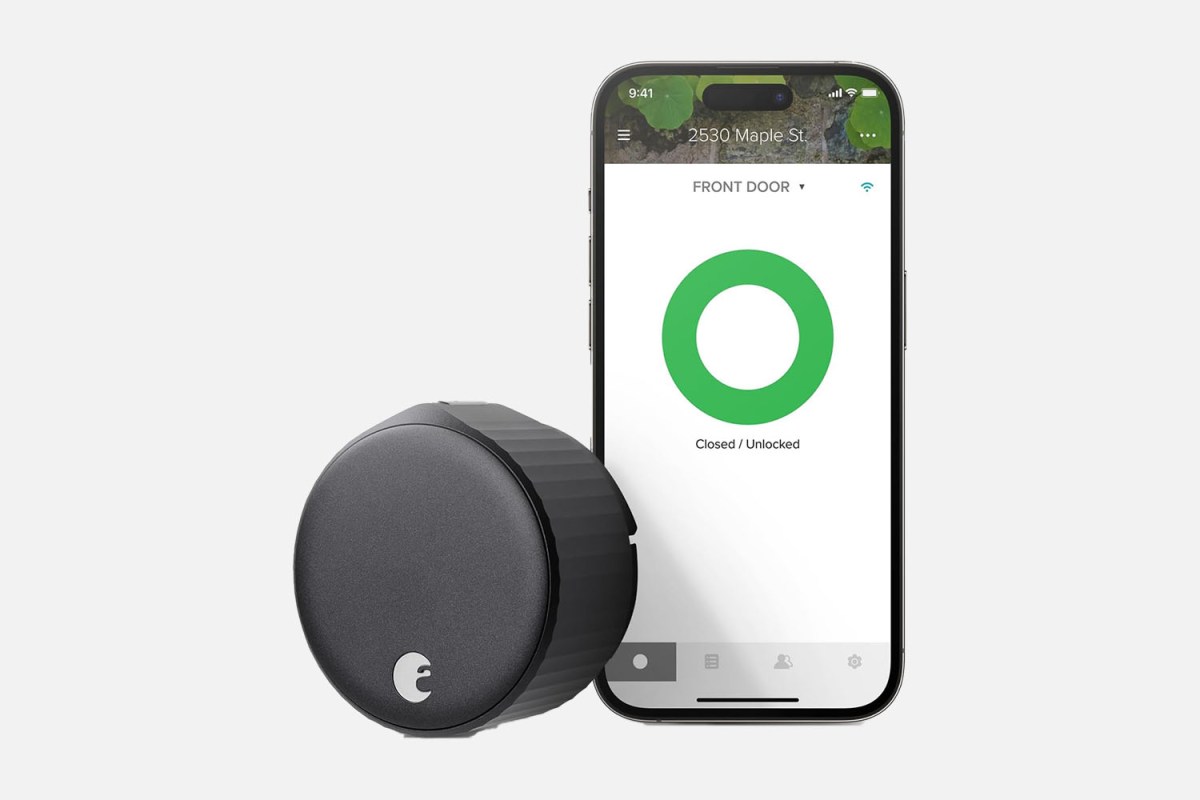
August WiFi Smartlock
Get rid of your keys with this smart lock. My favorite thing about the August lock is that it allows you to grant access to visitors. For example, if I have a friend staying over I can give their phone access to my house so they can easily come and go as they please, instead of having to leave a key under the mat. It also has a nifty auto-lock feature that kicks in once the door is closed for a designated amount of time. It also works across multiple smart home ecosystems so it’s a must have whether you have an Apple, Amazon or Google Hub.
We’ve put in the work researching, reviewing and rounding up all the shirts, jackets, shoes and accessories you’ll need this season, whether it’s for yourself or for gifting purposes. Sign up here for weekly style inspo direct to your inbox.