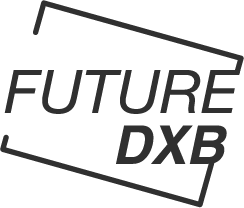Copilot can now read and analyze files you upload to it

Sometimes you get document files that are long and wordy and complex. Normally you’d have to read the entire thing to get an idea of what it’s about. If you don’t have the time, that’s where AI comes in. Microsoft has introduced a new feature to Copilot that allows the AI to read and analyze your files, according to a post by Leopeva64 on X.
This is kind of like an expansion of an already-existing feature. Copilot can actually take a glance at files uploaded to OneDrive, but now with this update, you can upload specific files to the AI chatbot to have it analyzed. All you have to do is launch Copilot’s chatbot interface, drag and drop the file you want, and it will analyze it for you.
It is now possible to add files to the Windows Copilot chat box, you can use the “Add a file” button or just drag and drop the file:https://t.co/k9GM6VeD63
.https://t.co/4UGUOjIqJa pic.twitter.com/ekZGha0YIU— Leopeva64 (@Leopeva64) February 29, 2024
Once the file has been analyzed, users can then ask the chatbot questions about it. For example, you can ask it to summarize what it has read. You can also ask it to tell you about the key points of the file, or help you look for things in it. This could be useful if you want to analyze things like financial reports or technical documents.
There are already some AIs like OpenAI’s ChatGPT that offer similar summary features. But if you’d rather not go to its website and want to use something that’s already available on your PC, then this new Copilot feature could be worth checking out.