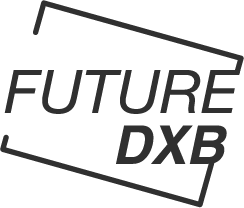7 helpful tips for cleaning and securing your tech devices in 2022
As the spring season rolls around, many people feel the urge to clean and freshen up their homes. It’s also a great time to ensure that your technology devices and smart gadgets are running smoothly and securely. Here are seven tips to help you get your high-tech gadgets in ship shape for the spring.
1. Change Passwords
Regularly changing your passwords is essential for maintaining strong security measures. By using unique and complex passwords, you can mitigate the risk of being hacked. Avoid using common words, repeating passwords across multiple sites, and incorporate a mix of symbols, numbers, and letters into your passwords.
2. Update Operating Systems
Updating your operating system (OS) and firmware is crucial for preventing hacking threats. OS updates often include security enhancements that are vital for keeping your devices secure. Make sure to accept and install any updates pushed out to your devices.
3. Back Up Data
Whether you opt for cloud-based storage or a physical hard drive, backing up your data is essential. In the event of a hardware failure, data loss, or a security breach, having your information backed up can provide peace of mind.
4. Use Two-Factor Authentication
Enabling two-factor authentication adds an extra layer of security to your accounts. This feature requires an additional verification step, such as a code sent to your smartphone, after entering your password.
5. Lock Your Smartphone Screen
Setting up a lock screen on your smartphone is a simple yet effective security measure. Ensure that your device is protected with a PIN, passcode, or biometric authentication to prevent unauthorized access.
6. Avoid Public Wi-Fi
Public Wi-Fi networks pose significant security risks, as they can be exploited by hackers to gain access to your devices. If you need to connect to the internet while in public, consider using your smartphone’s mobile hotspot instead for a more secure connection.
7. Check Permissions
Regularly review the permissions granted to apps and social media accounts on your devices. Verify that you are comfortable with the level of access each app has to your personal information and adjust settings to safeguard your privacy.
By following these seven tips, you can ensure that your technology devices are well-maintained and secure throughout the spring season. Remember to prioritize the security of your devices to safeguard your sensitive information and data.